Normalize
OpenLvVision_OpenCv.lvlib:Normalize.vim
Normalizes the norm or value range of an array.
when normType=NORM_MINMAX (for dense arrays only). The optional mask specifies a sub-array to be normalized. This means that the norm or min-n-max are calculated over the sub-array, and then this sub-array is modified to be normalized.
The function normalize normalizes, scales, and shifts the input array elements so that:
- When
normType = NORM_INF,NORM_L1, orNORM_L2(where p = ∞, 1, or 2 respectively):$ \| \texttt{dst} \|_{L_p} = \texttt{alpha} $ - Or, so that:$ \min_I \texttt{dst}(I) = \texttt{alpha}, \quad \max_I \texttt{dst}(I) = \texttt{beta} $
For detailed information, please refer to the OpenCV documentation
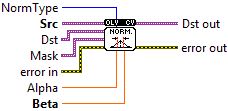
| error in error in can accept error information wired from VIs previously called. Use this information to decide if any functionality should be bypassed in the event of errors from other VIs. Right-click the error in control on the front panel and select Explain Error or Explain Warning from the shortcut menu for more information about the error. |
| status status is TRUE (X) if an error occurred or FALSE (checkmark) to indicate a warning or that no error occurred. Right-click the error in control on the front panel and select Explain Error or Explain Warning from the shortcut menu for more information about the error. |
| code |
| source source describes the origin of the error or warning. Right-click the error in control on the front panel and select Explain Error or Explain Warning from the shortcut menu for more information about the error. |
| Src input array. |
| Dst output array of the same size as src . |
| Alpha norm value to normalize to or the lower range boundary in case of the range normalization. |
| Beta upper range boundary in case of the range normalization; it is not used for the norm normalization. |
| Mask optional operation mask. |
| NormType normalization type (see NormTypes). |
| error out error in can accept error information wired from VIs previously called. Use this information to decide if any functionality should be bypassed in the event of errors from other VIs. Right-click the error in control on the front panel and select Explain Error or Explain Warning from the shortcut menu for more information about the error. |
| status status is TRUE (X) if an error occurred or FALSE (checkmark) to indicate a warning or that no error occurred. Right-click the error in control on the front panel and select Explain Error or Explain Warning from the shortcut menu for more information about the error. |
| code |
| source source describes the origin of the error or warning. Right-click the error in control on the front panel and select Explain Error or Explain Warning from the shortcut menu for more information about the error. |
| Dst out Output array or image that has the same size and number of channels as the input arrays or image. the depth is defined by src1/src2. |










