MulSpectrums
OpenLvVision_OpenCv.lvlib:MulSpectrums.vim
Performs the per-element multiplication of two Fourier spectrums.
The function mulSpectrums performs the per-element multiplication of the two CCS-packed or complex matrices that are results of a real or complex Fourier transform.
The function, together with dft and idft, may be used to calculate convolution (pass conjB=false ) or correlation (pass conjB=true ) of two arrays rapidly. When the arrays are complex, they are simply multiplied (per element) with an optional conjugation of the second-array elements. When the arrays are real, they are assumed to be CCS-packed (see dft for details).
For detailed information, please refer to the OpenCV documentation
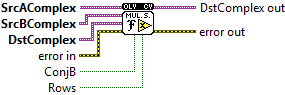
| error in error in can accept error information wired from VIs previously called. Use this information to decide if any functionality should be bypassed in the event of errors from other VIs. Right-click the error in control on the front panel and select Explain Error or Explain Warning from the shortcut menu for more information about the error. |
| status status is TRUE (X) if an error occurred or FALSE (checkmark) to indicate a warning or that no error occurred. Right-click the error in control on the front panel and select Explain Error or Explain Warning from the shortcut menu for more information about the error. |
| code |
| source source describes the origin of the error or warning. Right-click the error in control on the front panel and select Explain Error or Explain Warning from the shortcut menu for more information about the error. |
| SrcAComplex first input array. |
| DstComplex output array of the same size and type as srcA . |
| Rows Indicates that each row of srcA and srcB is an independent 1D Fourier spectrum. |
| SrcBComplex second input array of the same size and type as srcA . |
| ConjB Indicates that each row of srcA and srcB is an independent 1D Fourier spectrum. |
| error out error in can accept error information wired from VIs previously called. Use this information to decide if any functionality should be bypassed in the event of errors from other VIs. Right-click the error in control on the front panel and select Explain Error or Explain Warning from the shortcut menu for more information about the error. |
| status status is TRUE (X) if an error occurred or FALSE (checkmark) to indicate a warning or that no error occurred. Right-click the error in control on the front panel and select Explain Error or Explain Warning from the shortcut menu for more information about the error. |
| code |
| source source describes the origin of the error or warning. Right-click the error in control on the front panel and select Explain Error or Explain Warning from the shortcut menu for more information about the error. |
| DstComplex out output array of the same size and type as srcA . |









