DftComplex
OpenLvVision_OpenCv.lvlib:DftComplex.vim
Performs a forward DFT on an already complex image (Complex-to-Complex).
The function cv::dft performs one of the following:
- Forward Fourier transform of a 1D vector of N elements:$ Y = F^{(N)} \cdot X $
where
$ F^{(N)}_{jk} = \exp\!\left(-\, 2\pi i\, \frac{jk}{N}\right), \qquad i = \sqrt{-1} $ - Forward 2D Fourier transform of an $M \times N$ matrix:$ Y = F^{(M)} \cdot X \cdot F^{(N)} $
For detailed information, please refer to the OpenCV documentation
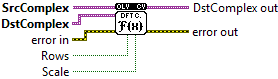
| error in error in can accept error information wired from VIs previously called. Use this information to decide if any functionality should be bypassed in the event of errors from other VIs. Right-click the error in control on the front panel and select Explain Error or Explain Warning from the shortcut menu for more information about the error. |
| status status is TRUE (X) if an error occurred or FALSE (checkmark) to indicate a warning or that no error occurred. Right-click the error in control on the front panel and select Explain Error or Explain Warning from the shortcut menu for more information about the error. |
| code |
| source source describes the origin of the error or warning. Right-click the error in control on the front panel and select Explain Error or Explain Warning from the shortcut menu for more information about the error. |
| SrcComplex Copmplex input array/image |
| DstComplex output array/image whose type and size is the same as src |
| Rows performs a forward transform of every individual row of the input matrix; this flag enables you to transform multiple vectors simultaneously and can be used to decrease the overhead (which is sometimes several times larger than the processing itself) to perform 3D and higher-dimensional transformations and so forth. |
| Scale scales the result: divide it by the number of array elements. |
| error out error in can accept error information wired from VIs previously called. Use this information to decide if any functionality should be bypassed in the event of errors from other VIs. Right-click the error in control on the front panel and select Explain Error or Explain Warning from the shortcut menu for more information about the error. |
| status status is TRUE (X) if an error occurred or FALSE (checkmark) to indicate a warning or that no error occurred. Right-click the error in control on the front panel and select Explain Error or Explain Warning from the shortcut menu for more information about the error. |
| code |
| source source describes the origin of the error or warning. Right-click the error in control on the front panel and select Explain Error or Explain Warning from the shortcut menu for more information about the error. |
| DstComplex out |









